what is a CRM system | customer relationship management | crm software | crm tools | crm platforms | crm programs | crm companies | email marketing
Maximizing Customer Relationships with CRM: A Guide to Getting Started
A
customer relationship management system (CRM software) is a tool used
to store and organize customer information in a database used for building and
maximizing customer relationships. This information can include customer
contact details, preferences, and purchase history. The purpose of
CRM software
is to help businesses gain insights about their customers, personalize their
marketing, and foster better relationships with their customers.
CRM tools can be simple spreadsheets or more complex, custom-built
systems that cater to specific business needs. To get started with a
CRM app, businesses should first determine what customer data they want to collect
and research different CRM options. It is important to be mindful of customer
privacy and only collect information that is relevant and necessary for the
business. CRM can be a valuable tool for businesses looking to improve their
customer service and increase sales.
In this article, we’ll answer:
- What is a CRM system?
- How can your business get help from CRM automation?
- How can you get started using CRM software?
- How to use CRM software?
- How do you perform CRM integration with other tools?
Consider a scenario when a customer enters an antique shop. Barbara, the owner, activates her effective selling skills.
The customer, charmed by Barbara's showpieces, decides to purchase an old-fashioned chair. Barbara brought the customer up, and they started a cordial discussion. Barbara discovered that the client enjoys shopping for antiques.
The visitor leaves the shop completely satisfied. Barbara happily waves away, pleased with her sale. Although this situation sounds ideal for a business owner, did Barbara ignore the next possibility?
Let's find out.- Did Barbara collect her information?
- The customer’s name, address, and contact details;
- that the client enjoys shopping for antiques;
- What kinds of antiques does the client like or dislike?
Barbara could have benefited her business by getting the above information and knowing their preferences so she could customize the marketing she sent to them. Additionally, she had the option of compiling this data together with details on all of her clients into a database.
Is it challenging? Don’t worry; a system exists that you can consider.
What is a CRM system?
CRM (Customer Relationship Management) system is an easy-to-search database where you can store and organize valuable customer information. Customer relationship management (CRM) automation is software that provides a searchable database for storing and tracking customer data. CRM software enables you to quickly gain insights about your customers, tailor your marketing, and foster better relationships with them. In this article, we will try to figure out how you will use the customer data you have gathered from CRM platforms.
Don't be misled by the name's formal appearance. CRM tools don’t always need to be complex or tech-heavy to block your productivity. You may not need a custom-built, heavy system for your business. because a simple spreadsheet can be your CRM. You can even make it yourself.
How can your business get help from CRM automation?
CRM software benefits your business by centralizing and organizing all of your customer data. Everyone in your business can now access, search, track, and update this information.
When all of your data is organized and cataloged, you can segment your customers. You can segment them up, for instance, based on their location, their preferences for shopping, and so forth. You can also segment your products according to their related customers.
The quicker you can gain insights from this consumer data, the easier it will be to tailor your sales and marketing techniques to target specific clients. This will result in improved customer relationships and more sales.
How can you get started using CRM software?
To start using a CRM platform, first, figure out what type of customer information will be useful to your business.
If customers are willing to share, you can collect a wide range of useful personal information, including name, age, gender, location, email address, phone number, purchase history, what company they work for, their job title, and many more.
Additionally, you can keep track of how they find you (through social media, online searches, advertisements, word-of-mouth, etc.) and what stage of the buying process they're in (just looking, considering making a purchase, or ready to buy now).
To figure out which data you are going to collect for your business, think about your targeted customers and what information will help you establish an effective relationship with them.
For instance, if you sell stylish sneakers to a group of youthful, trend-setting individuals, you might want to gather data about your clients' ages, hobbies, and preferences in entertainment (music, movies, etc.).
If you want, you can also keep track of the fact that one client has planned a honeymoon tour, or that another client is really into a divorce lawyer.
Don't be overstimulated, however. This level of information might not be right for all businesses, such as e-commerce stores. They (and their customers) might find it inappropriate to get so close and personal.
What if your business makes sales to other companies? CRM can be used to gather information on your clientele at such businesses, provided you do it sensibly and in a non-creepy way, of course.
The main goal of CRM automation is all about forging a relationship with your customers that both parties will be happy with and comfortable with.
Once you know what information you are going to collect, it's time to choose a CRM program that meets the needs of your business.
There are many CRM programs available, including Zoho and Salesforce. Some are expensive and require installation, training, and customization. They might not be appropriate for your company, especially if a straightforward spreadsheet will suffice.
So, before you invest too much effort and money in one customer relationship management software, consider giving it a test drive. Will it work for you to collect customer data? Is it easy to search for certain data? And can it segment your customers?
How to use CRM software
Check out any special features CRM companies may offer, such as the ability to send customized text messages and emails via their platform. Think about whether your company would benefit from these features or whether they would overwhelm your resources.
When using CRM solutions, you can feel tempted to customize them right away. However, customization will soon get expensive. It's advisable to evaluate CRM systems just using their basic features. If the system you're utilizing isn't serving your needs, you can upgrade at any time.
After installing CRM, it's time to import your previous data, for example, contacts, companies, and deals, to your CRM.
Follow these steps:
- Prepare a spreadsheet with the data you want to import. Each column in the spreadsheet should match a contact property in the CRM, so the data will flow seamlessly between your old and new systems.
- Save the spreadsheet as a CSV (comma-separated values) file.
- In your CRM, look for the import feature or option. This may be under the "settings" or "tools" menu.
- Follow the prompts to select the CSV file you want to import.
- Map the columns in the CSV file to the corresponding fields in the CRM.
- Import the data by following the prompts in the CRM.
Once your selected CRM program is operational, be sure to keep it up-to-date with fresh client information.
You might also be tempted to use it exclusively. Remember that you might not always be the one interacting with clients and storing new information. Create roles for other staff to access your CRM system as well.
This includes your cashiers, marketers, and other customer-facing staff members; giving them the option to both search and contribute to your database in many ways to get the most from the CRM automation system.
For instance, cashiers can use CRM automation to keep track of customers' transactions and recommend products to them when they come back to the store. On the other hand, marketers can use CRM software to create more targeted and relevant ads.
Additionally, ensure that your CRM has mobile functionality so sales reps can collect information at the source and update it in the mobile CRM in real-time. This will ensure that the data is organized, accurate, and up-to-date.
But CRM software has the power to automatically collect data from all around your website and social media channels if you integrate it with them. For example, leads who submitted a form, initiated a chat with a representative, or performed a transaction on your site will be added directly to your CRM without any human touch. If you did it manually, collecting leads and putting them into the CRM, it would be difficult, costly, or error-prone. So, the next step is CRM integration with data sources.
How do you perform CRM integration with other tools?
You can manage that integration using an API, where two software programs can talk to each other. Alternatively, you can think about Zapier, which allows you to connect your CRM to hundreds of other applications and services. For instance, Zapier will allow you to automatically transfer Google Form entries to your CRM. Other integration platforms like Mulesoft, IFTTT, PieSync, and Dell Boomi are also available.
When all your sources start feeding the CRM app, it will be able to analyze data and generate reports according to your business needs. Not only will you be able to help businesses manage and analyze customer interactions and data throughout the customer lifecycle, but you will also be able to generate stack rankings for your salespeople. Moreover, CRM marketing software can store customer information, track customer interactions and communication, and provide insights for improving customer relationships. Some common features of one of the best CRMs include contact management, sales forecasting, and lead tracking.
Your CRM data can be used to help you customize your marketing. This may be as basic as including customers' names in emails you send, or it could be more complex, like displaying various recommended products on your website depending on the links a client clicked on in your newsletter.
You can begin creating reports on your sales, leads, and other business objectives once you have a sizable amount of data in your CRM system.
Your CRM system should also produce reports on which cities offer you the most business, what products sell the most, overall sales revenue, etc., depending on what your business goals are.
Generate reports on all the elements you believe are relevant to your business. For example, you can check "lead sources" to determine which marketing channels work best to maximize return on investment.
Use CRM for Email Marketing
Once you have a large database, the best thing you can do is generate a targeted email list for email marketing, which is the cheapest and most powerful marketing strategy. You can send an email through CRM using a third-party email marketing tool. Most CRM systems integrate with email marketing platforms like MailerLite, MailChimp, AWeber, Constant Contact, Campaign Monitor, ActiveCampaign, SendX, and many more. You can use the integration to create an email list and send emails to it from within the CRM system. We will discuss elsewhere how to integrate them with the best email marketing platforms. Let's start by creating a list of the customer data you want to collect to help you begin your CRM automated workflow.
Collectible CRM data list (personalize this data list according to your demands)
- What they bought
- What stage of the buying cycle are they in?
- Social media profiles or handles
- Demographics/customer segments
- First and last names, phone numbers, email addresses, and mailing addresses
- marketing channels through which they discover you
- Personal information such as hobbies, likes and dislikes, favorites, nicknames, and birthdays of themselves or their pets, among other things
- Ideas saved for later
Once you've created your starter CRM data list, start researching and testing different CRM platforms.
Now we are going to inform you about some of the best CRMs in the world. Remember, the best CRM on the planet may not work for you. A CRM that works best for you is the best CRM in the world. In the next few articles, we will hook up some CRMs for small businesses.

























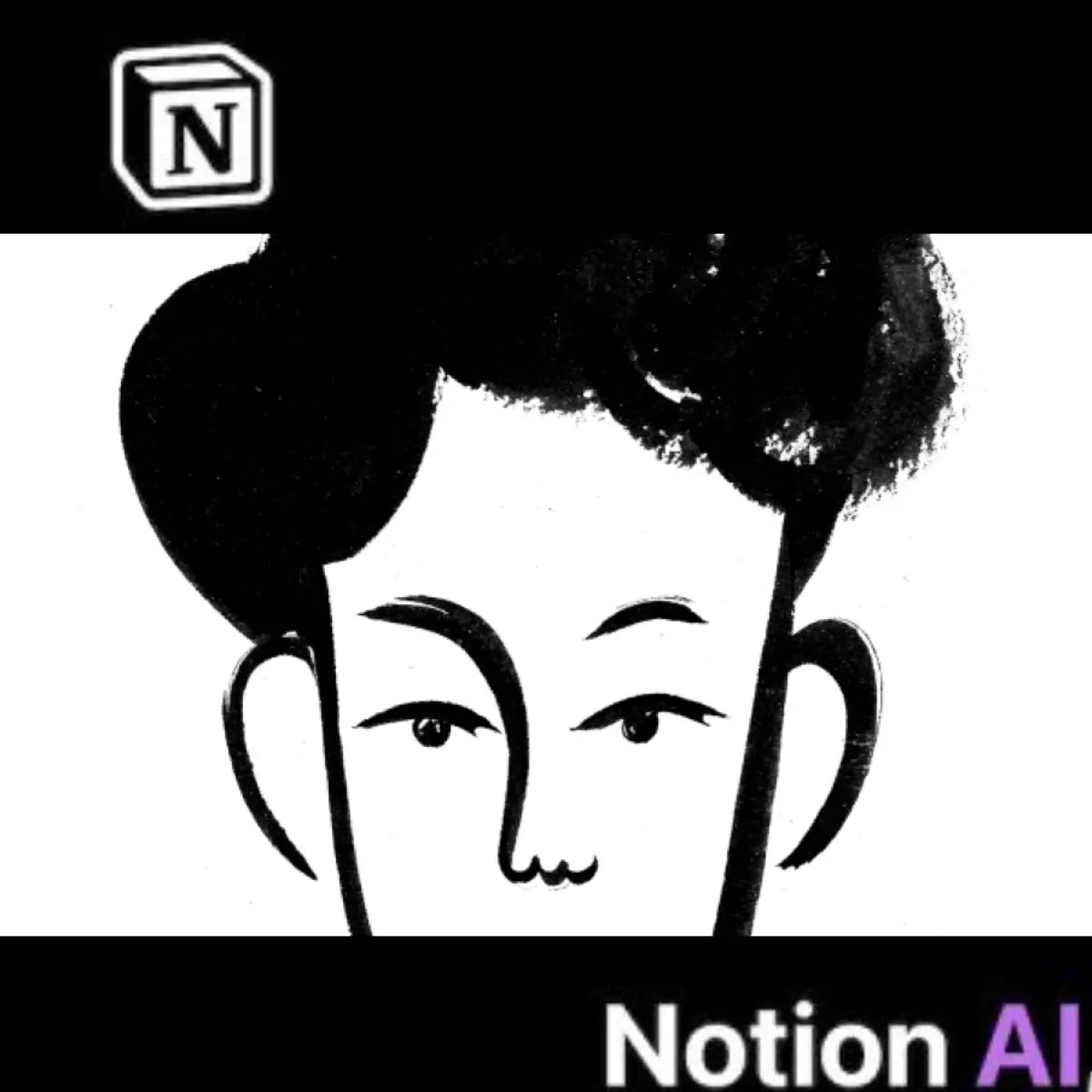



COMMENTS