CRM Integration | Email Marketing Software | email lists | Email scheduling | CRM software
Monitor and guide customer journeys using CRM and Email Marketing Software
What is CRM Software?
A CRM Software is a tool that helps businesses manage and analyze customer interactions and data throughout the customer lifecycle. A CRM system can store customer information, track customer interactions and communication, and provide insights for improving customer relationships. Some common features of a CRM include contact management, sales forecasting, and lead tracking.
What is Email Marketing Software?
On the other hand, an email marketing software is a tool specifically designed for creating, sending, and tracking email campaigns. Email marketing software allows businesses to create professional-looking emails, segment their email lists, and track the success of their email campaigns. Some common features of email marketing software include templates for creating emails, tools for segmenting and targeting email lists, and analytics for tracking the performance of email campaigns.
In summary, a CRM is a broader tool that helps businesses manage customer relationships and data, while an email marketing software is focused specifically on creating and sending email campaigns. It is possible to use both a CRM and an email marketing software together, as the two tools can be integrated to work seamlessly with each other.
Generation of email lists
To generate an email list using a CRM, you would typically follow these steps:
- Identify the criteria you want to use to segment your email list. This might include data such as location, industry, job title, or other demographic or behavioral data.
- Use CRM filtering and segmentation tools to create a list of contacts that meet your criteria.
- Export the list of contacts from the CRM as a CSV (comma-separated values) file.
- Import the CSV file into your email marketing software.
- Use the email marketing software to create and send an email campaign to the imported email list.
It is also possible to integrate a CRM with an email marketing software, which can allow you to seamlessly synchronize data between the two systems and automate tasks such as email list generation and email campaigns.
Email scheduling through CRM software
You can send emails through CRM software by using a third-party email marketing tool. Most CRM systems will have an integration with an email marketing platform such as MailChimp, Constant Contact, or ActiveCampaign. You can use the integration to create an email list and send emails to them from within the CRM system.
To send an email through your CRM to one of your email lists, you will need to follow these steps:
- Create a new email campaign in your CRM. This may be under a "marketing" or "campaigns" menu, or you may need to use a separate email marketing tool that is integrated with your CRM.
- Select the email list you want to send the email to. This may involve creating a segment or group within your CRM or email marketing tool.
- Create the email content, including the subject line, body, and any images or attachments you want to include.
- Preview the email to make sure it looks the way you want it to.
- Schedule the email to be sent at a specific time, or send it immediately if you are ready to send it.
- Monitor the results of the email campaign, including the open and click-through rates, and make any necessary adjustments to improve the effectiveness of future campaigns.
CRM Integration with other tools
- Use an API. Most CRMs have an API that can be used to integrate data with other applications.
- Use Zapier. Zapier allows you to connect your CRM to hundreds of other applications and services.
- Use an integration platform. Integration platforms like MuleSoft and Dell Boomi offer a wide range of integration capabilities for connecting your CRM to other applications.
- Use a custom integration. If you have the resources, you can develop a custom integration between your CRM and other applications. This can be time-consuming and costly, but it’s the most comprehensive option.
There are several ways to integrate your CRM with other tools, depending on the specific CRM you are using and the tools you want to integrate with. Here are some general steps you can follow to integrate your CRM with other tools:
Determine which tools you want to integrate with your CRM. This will depend on your business needs and the tools you are currently using.
Check if the CRM you are using has native integration options for the tools you want to integrate with. Many CRMs offer integration options with popular tools, such as email marketing platforms, project management tools, and social media platforms.
If the CRM you are using does not have native integration options with the tools you want to integrate, you may need to use a third-party integration service or platform. There are many services available that can help you integrate your CRM with other tools, such as Zapier, IFTTT, Unito.io, or Make (formerly Integromat).
Follow the instructions provided by the CRM or third-party integration service to set up the integration. This may involve connecting your CRM and the other tools, mapping fields between the two systems, and configuring any additional settings or options.
Test the integration to ensure that it is working as expected. You may need to make adjustments or troubleshoot any issues that arise.
By integrating your CRM with other tools, you can streamline your workflows and improve efficiency by automating tasks and synchronizing data between systems.
Summary of the process of CRM Integration
- Use the CRM's filtering or segmentation tools to create a list of contacts that meet your criteria.
- Export the list of contacts from the CRM as a CSV file.
- Import the CSV file into your email marketing software.
- Use the email marketing software to create and send an email campaign to the imported email list.
- The email marketing software will track the results of the email campaign, such as the open and click-through rates.
- The email marketing software will automatically update the CRM with the campaign results, allowing you to analyze and track the effectiveness of your email marketing efforts within the CRM.
Email Marketing: Best Practices
Reddit: https://www.reddit.com/r/ArtificialInteligence/comments/urhshp/what_is_crm_integration_everything_you_need_to/
Forbes: https://www.forbes.com/advisor/business/software/what-is-crm-integration
Insightly:https://www.insightly.com/blog/blog-crm-integration/
Boxharry: https://www.boxharry.com/what-we-do/integrate-your-crm-with-your-website/
Shopify - https://www.shopify.com/blog/crm-integration


























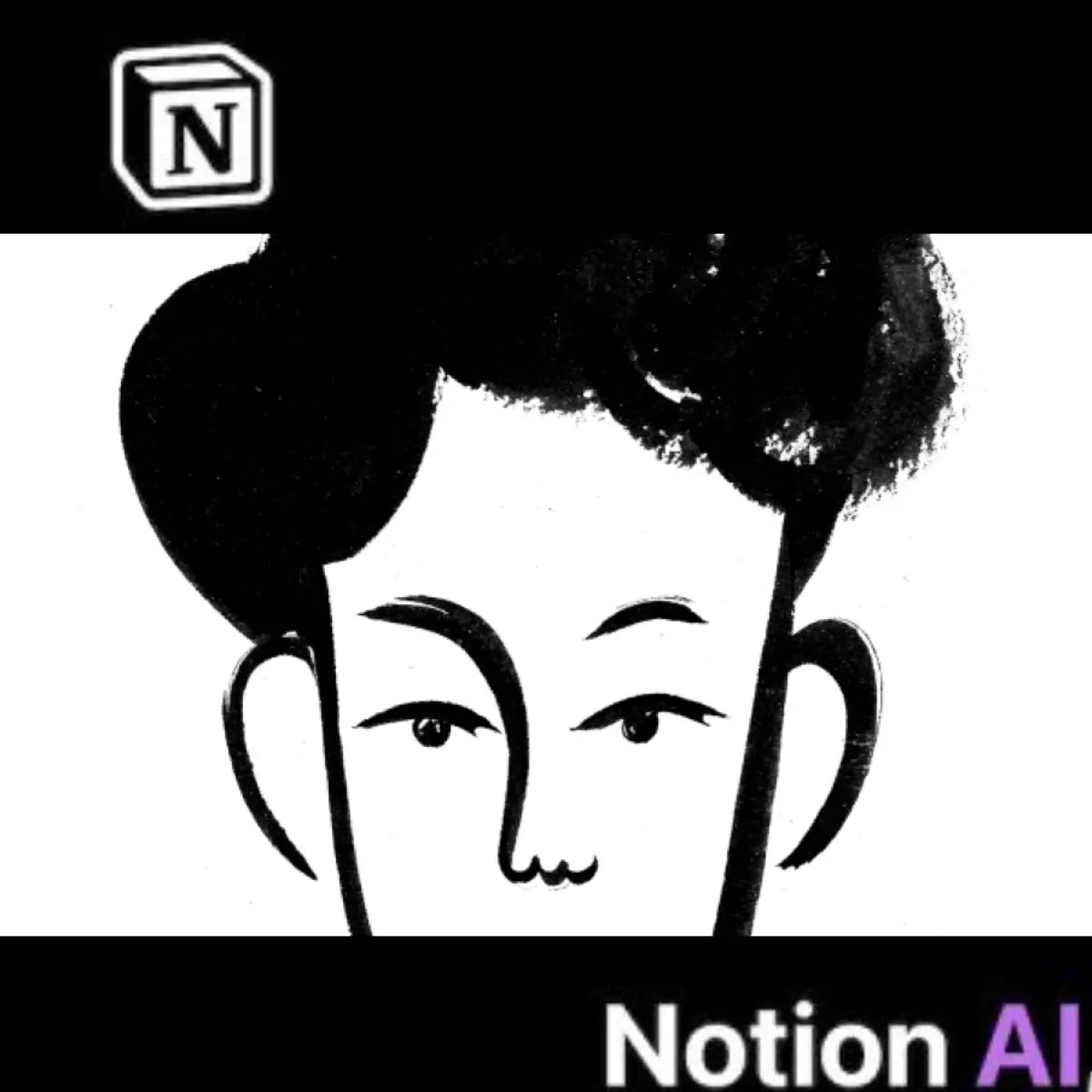



COMMENTS