Blogger vs. WordPress: Hosting, customization, theme, plugins, SEO, income opportunities. Make an informed choice for your blogging or business needs
key differences between Blogger and WordPress
| Aspect | Blogger | WordPress |
|---|---|---|
| Hosting and Domain | Free hosting, paid/free domain | Free domain hosting on WordPress.com, paid hosting on WordPress.org |
| Best Use Case | Primarily for bloggers | Versatile; suitable for businesses, e-commerce, blogging |
| Income Opportunities | Ad networks, affiliate marketing | Wider income avenues for businesses, professional bloggers |
| Plugins and Customization | Limited to themes, basic HTML, CSS, JS | Extensive plugin support, high customization options |
| Performance and SEO | Medium page loading, basic SEO tools | Faster page loading, extensive SEO capabilities |
| Post Ranking | Medium possibilities | Higher possibilities (>90% with proper techniques) |
| Security Measures | Relatively limited; reliant on Google | Extensive security plugins, regular updates |
| Community Support | Limited community, resources | Active community, abundant resources, and support |
| Scalability and Growth | Limitations in scalability | Highly scalable, accommodates growth and complexity |
| Migration and Data Ownership | Limited data ownership, migration options | Full data ownership, easy migration capabilities |
| User Interface | Simple interface | Intuitive and user-friendly dashboard |
Introduction
Hosting and Domain
Blogger, offered by Google, provides free hosting for your blog and allows for the use of a paid or free domain. Conversely, WordPress operates in two variations: WordPress.com offers free domain hosting but with paid plans for additional features, while WordPress.org requires paid hosting but offers more control and freedom with your domain.Best Domain, Hosting, and Other Supports
Best Use Case
Blogger caters predominantly to bloggers seeking a simple, user-friendly platform to share their thoughts and experiences. On the other hand, WordPress is a more versatile and powerful choice, extending beyond blogging to serve businesses, e-commerce ventures, and course platforms. It offers a comprehensive suite of tools and plugins to support complex functionalities.Income Opportunities
Both platforms provide opportunities for income generation. Blogger allows users to earn through ad networks and affiliate marketing. However, WordPress, with its wider range of functionalities and broader audience reach, offers more substantial income opportunities, particularly for businesses and professional bloggers.Theme, Plugins and Customization
Blogger lacks plugin support, limiting customization options to themes and basic HTML, CSS, and JavaScript. In contrast, WordPress boasts a vast array of plugins, enabling extensive customization and functionality enhancements. This allows users to tailor their website to their specific needs, making WordPress the go-to choice for those seeking high levels of customization.Speed, Performance and SEO
Blogger typically experiences medium page loading speeds, while WordPress is known for faster loading times. Blogger provides basic SEO tools such as keyword research, titles, and image optimization. WordPress, with its numerous SEO plugins, allows for comprehensive SEO optimization, resulting in better visibility on search engines.The speed and performance of a WordPress website can indeed be impacted by various factors, such as heavy themes, multiple CSS and JavaScript files, unnecessary plugins, and non-optimized heavy images. These elements can slow down a WordPress site, affecting the user experience and search engine rankings.
However, WordPress does offer a significant advantage in managing these performance-related aspects through various plugins and optimization tools. There are several plugins available within the WordPress ecosystem that cater to performance optimization, enabling users to streamline and control these elements more effectively than in Blogger.
Optimization plugins in WordPress can assist in:
Caching: Implementing caching mechanisms to store temporary data,
making site loading faster.
Minification: Reducing file sizes by compressing CSS, JavaScript,
and HTML files.
Lazy Loading: Loading images only when they come into view, reducing initial loading times.
Image Compression: Automatically optimizing images to reduce file size without compromising quality.
Plugin Management: Helping to identify and control resource-heavy or redundant plugins.
WordPress provides a more extensive array of tools and resources to manage site performance, empowering users to address and optimize their websites more comprehensively. With the right plugins and proactive management, users can significantly improve the speed and overall performance of their WordPress sites, mitigating the impact of heavy themes, excessive scripts, and large image files.
Conversely, Blogger's customization and performance optimization options are relatively limited when compared to the flexibility and range of optimization tools available within WordPress. This gives WordPress users an advantage in maintaining and enhancing site performance through careful management and the utilization of available optimization plugins.
Post Ranking
Blogger's post ranking possibilities are considered moderate, while WordPress, thanks to its robust SEO capabilities, presents higher post ranking possibilities, sometimes exceeding 90% with proper techniques.Security Measures
WordPress offers a wide range of security plugins and features that enable users to enhance the security of their websites. With regular updates, strong passwords, and security plugins, users can bolster the security of their WordPress sites. In contrast, Blogger's security features are more limited and reliant on Google's infrastructure, potentially making it more vulnerable to certain types of attacks.Community Support and Resources
WordPress boasts a vast and active community of developers, designers, and users who contribute to forums, support groups, and extensive documentation. This communal support system provides valuable resources, troubleshooting tips, and a wide range of tutorials. Blogger, while backed by Google, doesn’t have as large or diverse a community, leading to relatively fewer resources and a more limited support network.Scalability and Growth
WordPress stands out for its scalability and growth potential. Its versatility enables users to expand their sites with added functionalities, larger content volumes, and increased traffic. With numerous themes, plugins, and customization options, WordPress is better equipped for handling the growth of a website. On the other hand, Blogger, while suitable for smaller-scale blogging, might pose limitations when it comes to scaling up for larger or more complex website needs.Migration and Data Ownership
WordPress offers greater flexibility in terms of data ownership and migration. Users have full control over their content, and the self-hosted WordPress.org option allows for easy migration to other hosts or platforms. Conversely, Blogger's data ownership and migration options are relatively limited due to its ties to Google's infrastructure, making it somewhat more challenging to move content away from the platform.User Interface and Ease of Use
WordPress, particularly the WordPress.com hosted version, is known for its
user-friendly interface. With a dashboard that's intuitive and easily
navigable, users find it straightforward to manage their content. Blogger,
being a more simplistic platform, has a straightforward interface, but it
might lack the sophistication and ease of use found in some aspects of
WordPress.
Conclusion
In conclusion, choosing between Blogger and WordPress relies heavily on your specific needs and objectives. If you seek simplicity and a straightforward blogging platform, Blogger might suit your needs. However, if you aim to expand your platform, explore e-commerce, or establish a business, the versatility and power of WordPress make it the preferred choice.Understanding these differences empowers users to make informed decisions aligned with their goals, ultimately laying the groundwork for a successful online presence.









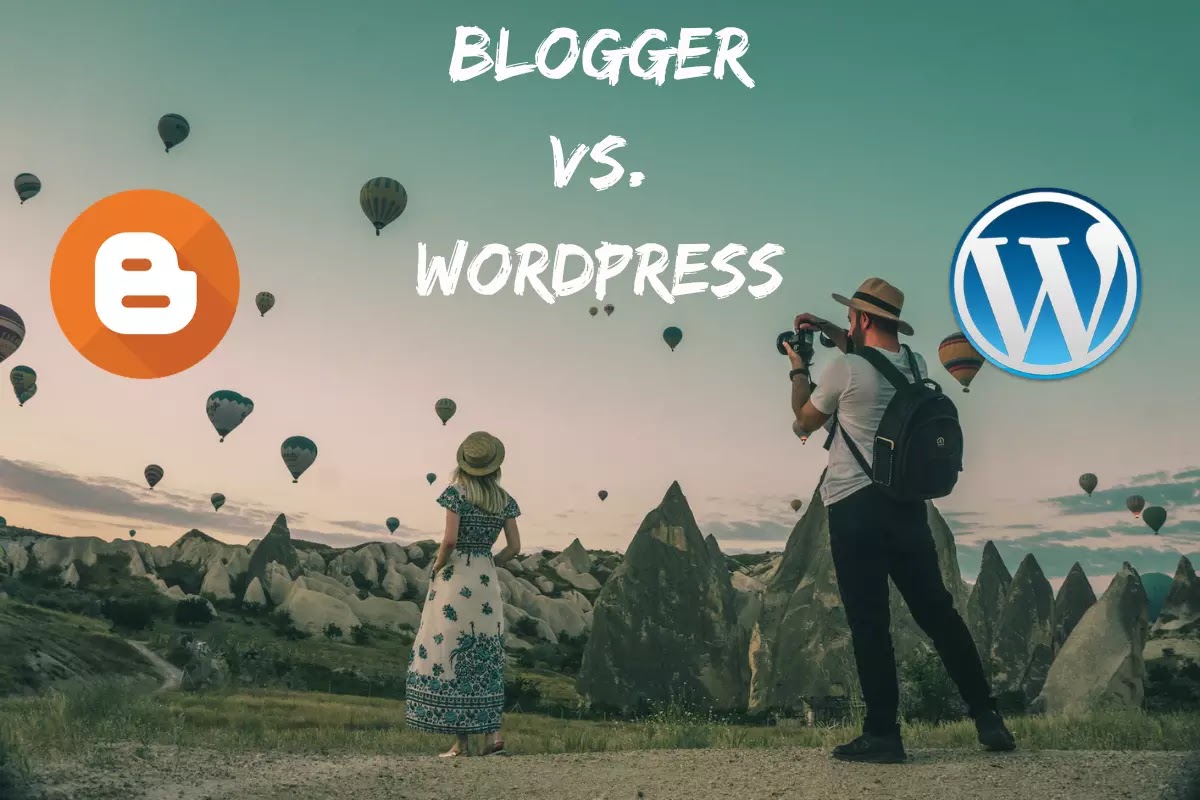
















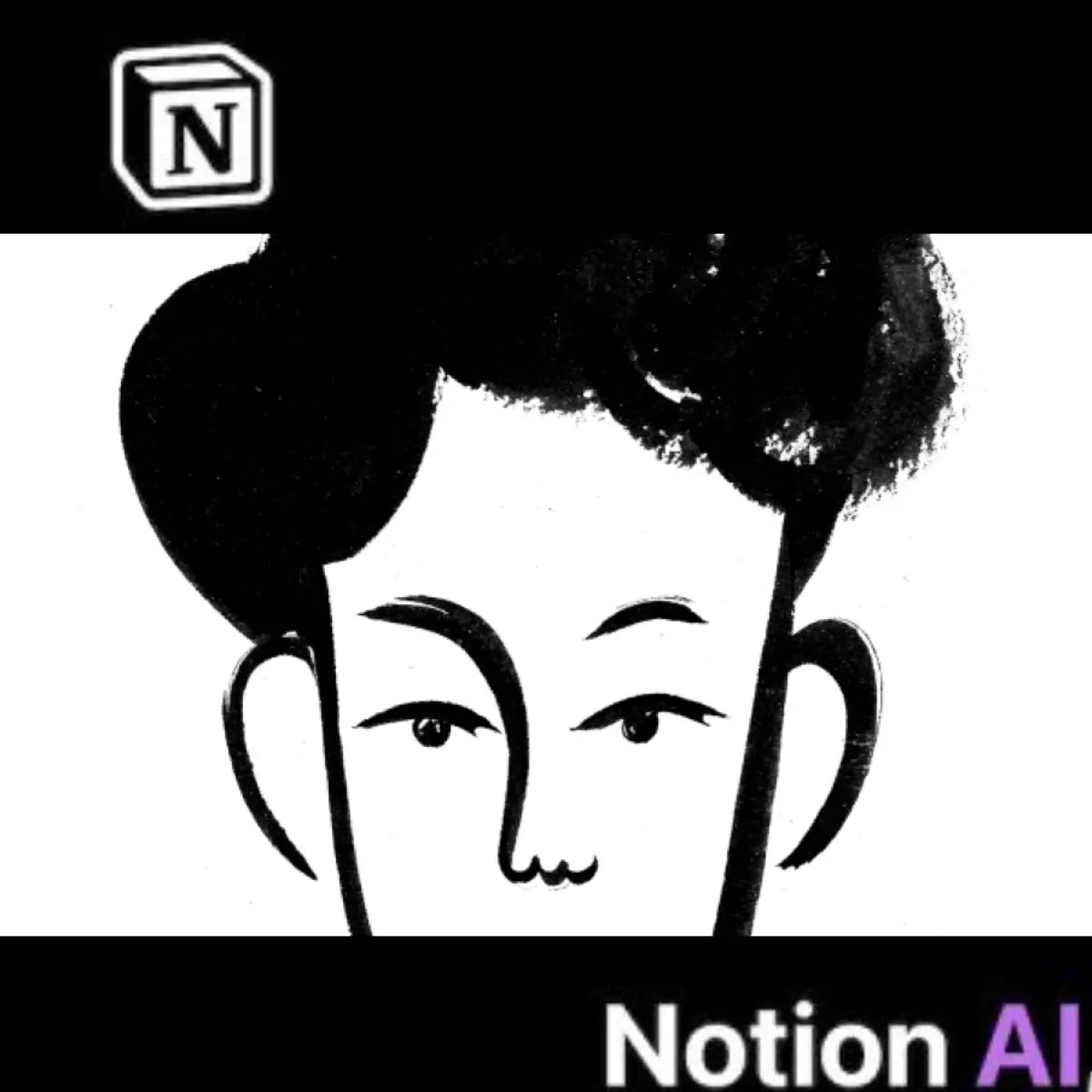



COMMENTS