Server-side Tracking | Tracking of Customer Journeys | Facebook Conversion API | GA4 | Empowering E-commerce Success through Comprehensive Tracking.
Introduction
In the dynamic landscape of e-commerce, understanding and optimizing the customer journey is paramount to success. As an e-commerce site owner, effective tracking of customer interactions is the key to unlocking insights that drive better decision-making. Facebook Conversion API and Google Analytics 4 (GA4) are all designed to track and analyze your customer journeys on your website and better understand them. You can do it through GTM or Google Tag Manager to avoid unnecessary scripts in your codes and make your website lighter and faster. In this article, we'll explore a dual approach to tracking customer journeys using both browser-side tracking and the Facebook Conversion API for server-side tracking.
Main Tasks of Tracking Customer Journeys
- Setup tracking goals
- Analytics/tracking setup
- Tag manager setup
- Social platform tracking
- E-commerce purchase tracking
Though services are available to optimize server-side tracking, Facebook Conversion API, Google Analytics 4 (GA4), and Google Tag Manager (GTM), pro services are really few.
Browser-side Tracking: A Foundation for Insights
Browser-side tracking, commonly implemented through tools like the Facebook Pixel, has long been the cornerstone of e-commerce analytics. Here's how you can maximize its potential:
a. Pixel Implementation
Event Setup: Identify crucial events such as page views, product views, and purchases that reflect key customer interactions.
Custom Conversions: Leverage custom conversion events to track specific actions relevant to your business, providing granular insights.
b. Utilizing Google Tag Manager (GTM)
Centralized Management: GTM serves as a hub for managing various tracking pixels and tags, ensuring a streamlined and organized tracking infrastructure.
Flexibility: Easily add, edit, or remove tracking codes without direct intervention in the website's source code.
c. Adapting to Privacy Concerns
Consent Management: Implement mechanisms to handle user consent and comply with privacy regulations, ensuring responsible data handling.
Server-side Tracking: Elevating Tracking with Facebook Conversion API
While browser-side tracking is invaluable, it's not without limitations. Apple's Safari browser, as well as other browsers, have implemented measures like Intelligent Tracking Prevention (ITP) to limit cross-site tracking. This can restrict the ability of tracking pixels and cookies to collect data across multiple websites, impacting the accuracy of the buyer's journey tracking. Enter the Facebook Conversion API, offering a server-side tracking solution that complements and enhances your tracking capabilities.
a. Setting Up Facebook Conversion API
Facebook Conversion API is a server-side tracking method that allows you to track customer journeys without relying on browser-side tracking methods such as cookies and pixels. This method sends data directly from your server to Facebook’s server, bypassing the user’s browser.
To use the Facebook Conversion API, you need to set up a server-to-server connection between your website and Facebook. You can do this by following these steps:- Go to the Facebook Events Manager and create a new event source.
- Choose “Conversions API” as your event source type.
- Follow the instructions to set up your server-to-server connection.
Once you have set up the connection, you can start sending data to Facebook’s server using the Conversion API. You can use this data to track customer journeys, optimize your ads, and create custom audiences.
Access Token Generation: Obtain an access token from your Facebook Business account to establish a secure connection.
b. Ensuring Data Accuracy
Reducing Browser Dependency: Server-side tracking is less susceptible to browser-based challenges like ad blockers, ensuring more accurate and complete data.
c. Privacy and Compliance
GDPR and Beyond: Server-side tracking can align better with privacy regulations, providing a more compliant solution, especially in regions with stringent data protection laws.
The Synergy of Browser-Side and Server-Side Tracking:
Understanding the strengths of each approach allows you to create a powerful synergy. Here's how:
a. Hybrid Approach
Maximizing Insights: Combine browser-side and server-side tracking to capitalize on the strengths of both methods.
Consistent Data: Achieve cross-browser consistency and mitigate the impact of ad blockers with a balanced approach.
b. Performance Considerations
Server Infrastructure: Ensure your server infrastructure is robust enough to handle the additional load introduced by server-side tracking.
Conclusion
As an e-commerce site owner, the ability to track customer journeys comprehensively is your gateway to informed decision-making and strategic optimization. Embrace the dual power of browser-side tracking and the Facebook Conversion API to navigate the evolving landscape of e-commerce analytics successfully. By doing so, you not only enhance the accuracy of your data but also ensure that you stay compliant with privacy regulations while extracting actionable insights that propel your business forward.























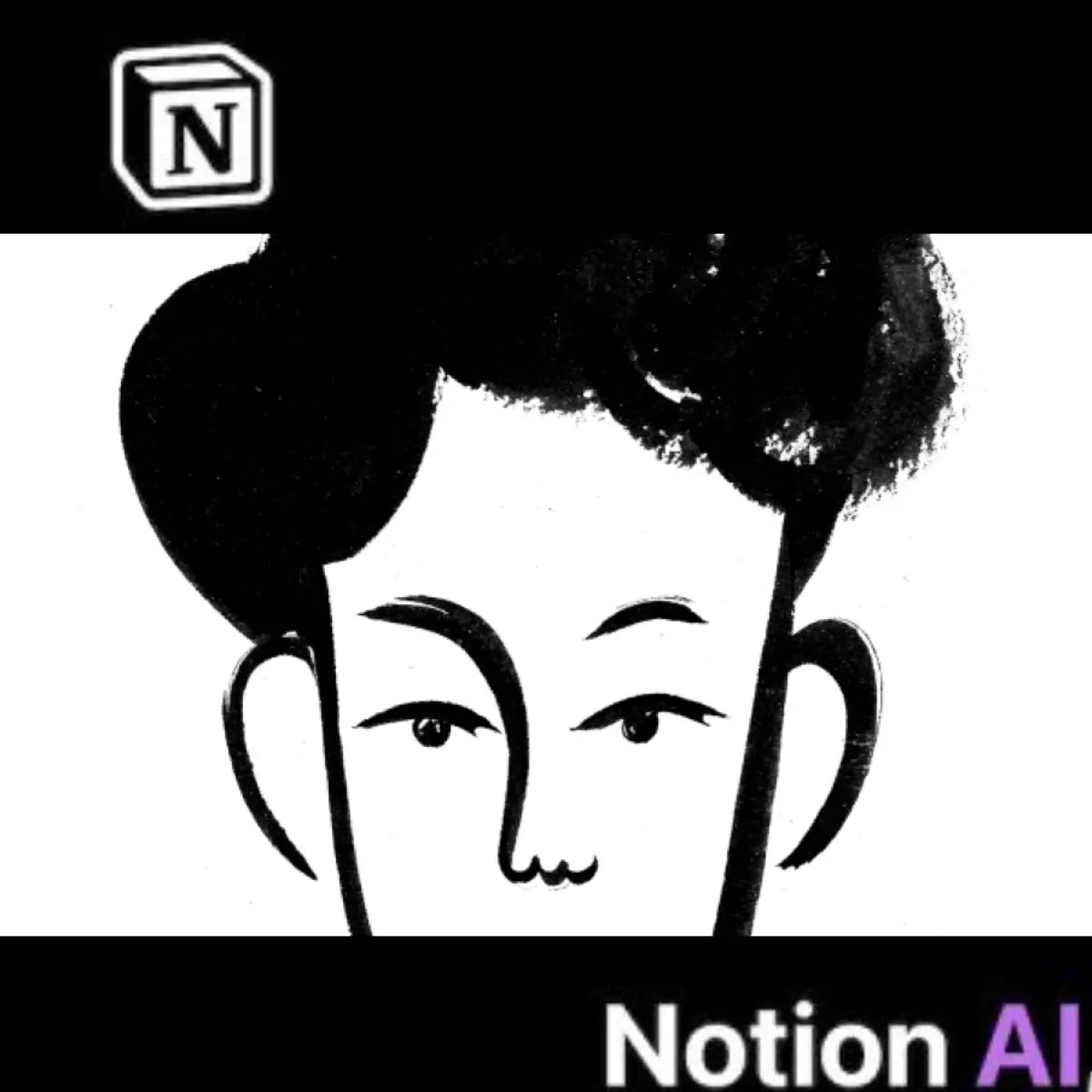



COMMENTS