fiverr Gig | fiverr impressions | fiverr description | fiverr SEO | fiverr analytics | fiverr tips | freelancing | work from home
Maximizing Your Fiverr Gig Potential: The Ultimate Guide
Introduction
Fiverr impressions
How many impressions are good on Fiverr?
Narrow down your niche
Find uncommon niches
Fiverr Gig Creation and Optimization: Best Practices
- Research your competition: Look at what other sellers in your category are offering and find ways to differentiate yourself. Identify gaps in the market and tailor your services to meet those needs.
- Choose the right category: Make sure you choose the correct category for your gig so that it can be easily found by potential buyers.
- Create a clear and concise gig title: Use relevant keywords and keep it short and to the point.
- Use relevant tags: Use relevant tags in your gig to make it easier for buyers to find your gig. Be sure to include tags that accurately describe your services.
- Write a compelling gig description: Highlight the benefits of your service and explain what sets you apart from others. Use bullet points to make the description easy to read. Be sure to include relevant keywords to make it easier for buyers to find your gig.
- Use high-quality images and videos: Visuals can be a powerful selling tool, so make sure they are relevant to your gig. Also, make sure your gig images and videos are of high quality and bright. Show your work in the best possible light.
- Offer exceptional customer service: Make sure you respond to messages promptly and deliver high-quality work within the agreed timeframe. Consider offering revisions and going above and beyond to exceed your clients' expectations.
- Price your services competitively: Do some research to find out what others in your category are charging and set your prices accordingly. Consider offering packages or bundles to provide added value for your clients.
- Promote your gig: Share your gig on social media, through your personal network, and on relevant forums to help increase visibility and attract more clients.
- Deliver high-quality work: Always deliver high-quality work to your clients to ensure good reviews and repeat business. Satisfied clients are more likely to recommend your services to others.
- Always make tweaks to the gig: Change images, descriptions, titles, pricing, and follow-up results in analytics to determine what works best. You can offer a single package rather than offering multiple packages, and vice versa.
- Continuously improve and evolve your services: listen to feedback from your clients and make changes to your gig to improve the quality of your work and better meet their needs.
- Learn Continuously: Consider Learn from Fiverr and Linkedin learning. Regarding the "Learn from Fiverr" courses, these are online classes that will be available for all users to take at any time. The courses will help give your buyers a little more insight into the type of service you are providing as well as your level of professionalism. You can also begin your free month of learning on Linkedin.
- Never give up: If you give up, success never comes. Be patient. Never give-up. Success is near. Examine your gigs on a regular basis. See what is going on with others.
- Don't forget to contact customer service. if there is any difficulty.
Keyword Research for Fiverr Gig
- Use Fiverr's search bar: You can type in a keyword in Fiverr's search bar and see how many gigs are related to that keyword. This can give you an idea of how popular the keyword is on Fiverr.
- Use a third-party tool: Some third-party tools like Keyword Tool, Ahrefs, and Google Trends can give you insights into the search volume of a specific keyword on search engines. While these tools are not specific to Fiverr, they can still give you an idea of the overall popularity of a keyword.
- Examine competitor gigs: Look at your competitors' gigs that are ranking high in Fiverr search results and see what keywords they are using.This can give you an idea of what keywords are working well on Fiverr.
Fiverr Analytics
- Log in to your Fiverr account and go to the selling menu.
- Click on "Analytics" from the drop-down menu.
- In the analytics dashboard, you can view your gig's impressions, clicks, and views over a period of time.
- You can use the filters provided to view your gig's performance based on date range, gig, category, and subcategory.
Fiverr Gig Promotion
- Share your gigs on social media platforms: Promote your Fiverr gigs on your personal and business social media profiles to get more visibility. Share your gigs with relevant hashtags and encourage your followers to share them with their network. Focus on Quora, Linkedin, Facebook Groups, and Twitter.
- Create and share engaging content related to your gigs: Share useful and engaging content related to your gigs to attract potential buyers. For example, if you offer graphic design services, you can share design tips, tutorials, or design inspiration on your social media profiles.
- Collaborate with influencers and bloggers: Reach out to influencers and bloggers in your niche and offer your services in exchange for a review or promotion. This can help you reach a wider audience and increase your visibility.
- Guest post on relevant blogs: Reach out to relevant blogs and offer to write guest posts related to your niche. Include a link to your Fiverr gig in your author bio to drive traffic to your gig.
- Create video content: Create short videos showcasing your services, and share them on social media platforms like YouTube, Instagram, and TikTok. Video content can be a powerful way to grab attention and generate interest in your services.
- Provide value rather than spam to sustain on social media. Schedule your social media platforms.
Dealing with low impressions
- Optimize your gig: Promote your Fiverr gigs on your personal and business social media profiles to get more visibility. Share your gigs with relevant hashtags and encourage your followers to share them with their network. Focus on Quora, Linkedin, Facebook Groups, and Twitter.
- Use high-quality images: Make sure your gig title, description, tags, and pricing are optimized for the search algorithm on Fiverr. Use relevant keywords and provide a clear and concise description of your services.
- Create video content: Use high-quality images that showcase your work and make your gig stand out. Ensure that your images are relevant to the service you're offering.
- Promote your gig outside of Fiverr: Consider creating a video that showcases your work and explains your services. Videos can help increase engagement and conversions.
- Create video content: Share your gig on social media, create a website, or use other platforms to drive traffic to your Fiverr profile.
- Update your gig on a regular basis: Keep your gig updated with fresh content, including new images and descriptions, to keep it relevant and interesting to potential buyers.
- Provide excellent customer service: Ensure that you provide quality work and excellent customer service to increase positive reviews and repeat business. This can help boost your rankings on Fiverr.
- Consider promoting your gig through Fiverr's advertising options: Fiverr offers various advertising options that can help boost your gig's visibility and increase impressions.
More features for sellers
- You are a Level 1, Level 2, or Top Rated or Pro seller.
- Your Gig scores are 4.7 in the public rating.
- Your Gig has at least 20 reviews. Pro Gigs require only 5 reviews.
- You meet additional quality metrics.
https://sellers.fiverr.com/en/article/what-is-a-fiverr-studio
https://sellers.fiverr.com/en/article/faqs-for-leads-and-members
Fiverr Alternatives
Conclusion
FAQs
Clicks: The number of times a potential buyer clicked on your Gig after seeing it.
Impressions indicate how many people have seen your Gig, while clicks show how many of them were interested enough to click on it for more information. It's important to have a good balance between impressions and clicks to attract potential buyers and get more orders.
- Use relevant and high-traffic keywords in your gig title, description, and tags to help your gig appear in search results.
- Create a professional gig thumbnail that accurately represents your services and attracts potential buyers.
- Optimize your gig for SEO by including important keywords in the title, description, and tags of your gig.
- Use social media platforms to promote your Fiverr gig and attract potential buyers to your page.
- Offer competitive pricing and packages to stand out from other sellers.
- Deliver high-quality work and provide excellent customer service to encourage repeat business and positive reviews.
- Keep your gig up-to-date by regularly updating it with new information, images, and services to maintain relevance and attract potential buyers.
- Utilize Fiverr's more seller features to send offers to relevant requests and attract potential buyers to your gig.
- Participate in Fiverr's online community by networking with other sellers and promoting your services to attract potential buyers.
Here are some common mistakes to avoid when improving Fiverr impressions and clicks:
- Low-quality images or videos: Poor-quality visuals can result in low impressions and clicks. Make sure to use high-quality images and videos that accurately represent your service.
- Unappealing gig title and description: Your gig title and description should be clear, concise, and easy to understand. Make sure to highlight the unique features and benefits of your service.
- Lack of specialization: Offering a wide range of services may seem like a good idea, but it can make it difficult for buyers to understand what you specialize in. Focus on a specific niche and tailor your services accordingly.
- Ignoring SEO: SEO is critical to ranking higher in search results. Use relevant keywords in your gig title, description, and tags to improve your visibility on Fiverr.
- Poor communication with buyers: Clear communication is essential to building trust with buyers. Make sure to respond promptly and professionally to any messages from potential buyers.
- Pricing your services too high or too low can deter buyers. Research similar gigs and set your prices competitively.
- Incomplete profile: A complete and professional profile can help establish your credibility and increase your chances of getting orders. Make sure to include all relevant information and complete all sections of your profile.
By avoiding these common mistakes, you can improve your Fiverr impressions and clicks and increase your chances of getting more orders.
While search volume will be reduced following narrowing your niche, you will still receive qualified leads, which will allow you to continue earning money. Basically, you do not need billions of leads that do not convert to customers.
Here are some tips for leveraging Quora and LinkedIn to promote your Fiverr gig:
- Identify relevant topics: Use the search function on both Quora and LinkedIn to find questions and groups related to your gig's niche. Make sure to read the questions and posts to identify the context of the topic before you engage.
- Provide value: Once you identify the relevant topics, start providing valuable insights and answers. Try to answer questions and engage in conversations related to your gig's niche. Be helpful and provide value, and don't forget to mention your Fiverr gig if it's relevant to the conversation.
- Build your profile: Make sure your profile on Quora and LinkedIn is complete and represents your expertise in your gig's niche. Add a link to your Fiverr gig in your profile, so people can easily find it.
- Engage with other users: Engage with other users by commenting on their posts, asking questions, or sending a direct message. Building a relationship with other users on Quora and LinkedIn can help increase your visibility and grow your network.
- Share your content: Share your Fiverr gig or blog posts related to your gig's niche on Quora and LinkedIn. Share valuable insights and tips, and make sure to include a link to your Fiverr gig in your post.
- Participate in relevant groups: Join groups related to your gig's niche, engage in conversations, and share your insights. Make sure to follow the group rules and avoid spamming the group with links to your Fiverr gig.
By following these tips, you can leverage Quora and LinkedIn to promote your Fiverr gig and build your network, which can lead to more impressions and clicks on your Fiverr gig.
Twitter can be a valuable platform for promoting your Fiverr gig and building your network. Here are some tips on how to use Twitter effectively for this purpose:
- Build a strong profile: Make sure your Twitter profile reflects your brand and the services you offer on Fiverr.
- Use relevant hashtags: Research and use relevant hashtags that are commonly used by people in your niche. This will help your tweets reach a wider audience.
- Share valuable content: Share valuable content related to your niche or industry. This will help establish you as an expert in your field and attract followers.
- Engage with others: Engage with your followers and others in your niche by replying to their tweets, retweeting their content, and asking questions. This will help you build relationships and expand your network.
- Promote your Fiverr gig: Promote your Fiverr gig by sharing it on Twitter and encouraging your followers to check it out. Use eye-catching visuals and include a call to action in your tweets.
By using these strategies, you can leverage Twitter to promote your Fiverr gig and build a strong network of followers and potential clients.
Fiverr introduced some more features for sellers. These are:

























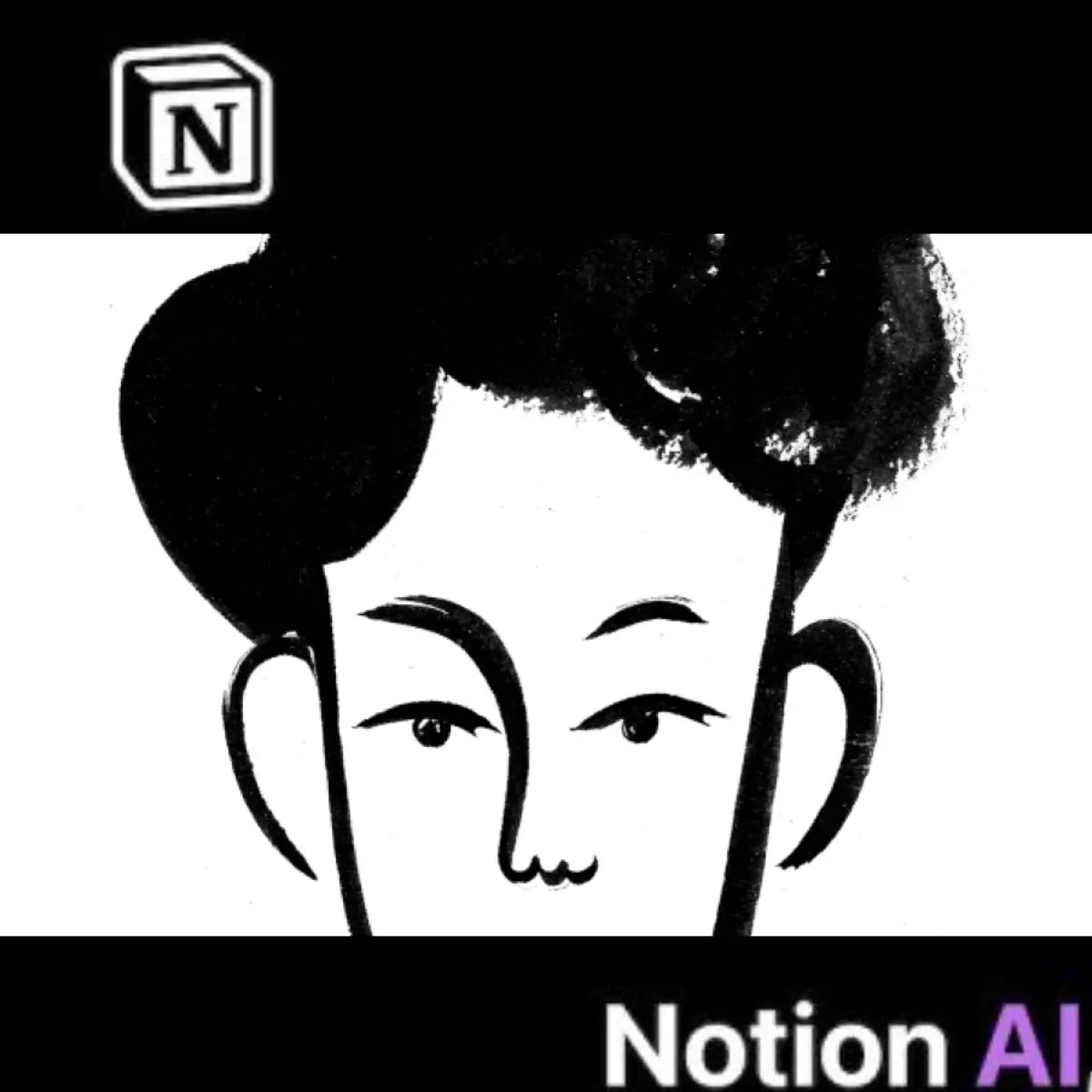



COMMENTS