Email Marketing Strategy | Email Marketing Best Practices | Email Open Rate | Email Marketing Ideas | Email Conversion Rate | Email Subject Lines
Email Marketing Strategy and Email Marketing Best Practices to Increase Email Open Rate
Email marketing has become a popular and effective way for businesses to
communicate with their customers. However, with the increasing number of
unsolicited emails flooding inboxes, internet service providers have
become more vigilant in protecting their clients. As a result, email
marketing strategy has to overcome the challenge of avoiding the spam
folder by implementing best practices that increase the likelihood of your
recipients opening your emails. In this article, we will explore effective
email marketing strategies and best practices that can help boost your
email open rate and increase engagement with your audience.
Email Marketing Basics
- Learn Email Marketing Metrics, such as, Email Open Rate, Click-through Rate, Email Conversion Rate, Email Bounce Rate, and Email Unsubscribe Rate.
- Learn Spam Filters. Spam filters filter out any emails that appear suspicious or inappropriate to the user.
- Ask visitors to opt-in to your mailing list to avoid your emails ending up in the spam folder.
- To stay connected, make sure your emails are tested and consistent in frequency and tone.
- Start by sending confirmation emails to inactive users and informing active users about future email campaigns to help you maintain good relationships with your users.
Email Marketing Ideas
- Communicate with the current and old customers.
- Make unsubscribe button and links easily accessible in all emails.
- Check that the emails adhere to the brand’s style and identity.
- Before sending emails to people, perform a test.
- Create a system for tracking and responding to comments.
- Measure and track email open rate, email conversion rate, email bounce rate, Click-through Rate, and Email Unsubscribe Rate.
- Avoid Spam Filters
- keep your email contact list relevant and up-to-date
- Send you a reminder about your appointment or purchase.
- Announce your new products or services.
- Inform them that you are having a sale.
- Provide product recommendations based on their most recent purchase.
- Send them birthday messages and special offers.
- Create seasonal or holiday-themed emails.
- Inform them about the exciting activities taking place in your shop or town.
- Keep them up to date on industry news.
- Give them life advice and tactics.
- Consider each email you send as a pleasant experience for your customer with helpful information, just as they expect in your physical stores.
People value informative, timely, or intriguing emails. So, let’s check out how a genuine company handles it.
Software service seller AppSumo provides helpful emails to their customers monthly newsletters about their new products (for example, AskSumo) last month's hot-selling products. So, people get to understand the trending products through their emails.
That’s the way. You can write some delightful, relevant, and intriguing emails like AppSumo.
To get users to click on your subscription button, you must communicate with them effectively. But, like with any relationship, it demands effort.
If an unknown person reaches your door with a pizza that you did not order, even if you love pizza, you’d probably respond, "Thanks but no thanks," and shut the door.
The same is true for users. If you send unsolicited emails to large groups of individuals with suspicious subject lines or messages, their email servers will block you with spam filters. Your emails will be treated as spam.
Even if you’re genuine and simply send commercial emails to contacts on your list, your emails may be blocked if the content is generic or overused.
Imagine XYZwatch, a reputable brand for watches, sent out an e-blast to their consumers with the subject line, "Our fantastic deal is now on!!!" to announce their holiday sale. Even though they are a well-known and reputable company, email is found in consumers’ spam boxes. Why?
The answer is Spam Filters.
Because the overused and generic Email Subject Lines triggered the Spam Filter.
This was not due to the deal wasn't that great or Spam filters disliked watches.
Spam filters serve to protect consumers from being overwhelmed with unwanted or inappropriate emails and to secure them from scammers. Genuine businesses are also protected from being drowned out by spammers. However, this means that innocent emails may be mistakenly classified as spam.
Learn the Importance of Spam Filters
Spam filters do more than merely filter out junk emails. They can also learn to recognize various sorts of spam.
They accomplish this by analyzing the email’s content, its subject lines, and metadata—even information about the IP address, coding, and formatting. Some spam filters, for example, can detect if the email’s body content was picked up by drag and drop from a word processing application.
Despite being interested in the content of your email, it may be deemed spam if users did not explicitly permit you to send them messages.
Spam filters are put there to keep consumers from being overwhelmed with unwanted or inappropriate emails, as well as to secure them from scammers.
Spam filters scrutinize everything, from the content to the layout. Make sure your emails are professional and reflect the branding of your business.
They also keep genuine businesses from being drowned out by spammers. This implies that sometimes your innocent emails may be mistakenly classified as spam.
So, why don’t spam filters warn marketers about which emails to avoid? Because if they do, they will provide that information to spammers as well.
It’s difficult to re-enter your inbox when your site has been marked as spam. Test your emails before starting any marketing campaigns.
Email Marketing Strategy and Best Practices
1. Build High-quality Email Lists and Avoid Purchased Leads and Email Lists
For email marketing, it's essential to focus on building genuine connections with your target audience. While purchasing email lists or leads may seem like a quick fix, it's not a sustainable approach to email marketing. In fact, it can harm your business reputation, result in low engagement rates, and even lead to legal consequences. Here are some reasons why you should avoid purchasing leads or email lists and what you can do instead.
2. Don't trigger Spam Filters
Your unsolicited Emails trigger the Spam Filter.
3. Build an Opt-In List
Encourage your website visitors, social media followers, and customers to opt-in to receive your emails voluntarily. This way, you're building an engaged email list of people who are interested in your brand and content.
4. Send a Welcome Email
Send an email immediately after the user opts in, outlining the types of content they can expect, such as discounts, news, and more.
5. Maintain Consistency
Making a connection is just the first step
The next step is maintaining and sustaining that relationship
Set expectations about the frequency and content of your emails. For example, if you claim you’ll send a weekly email, don’t send one every day.
6. Use HTML with Caution
Use HTML to make your emails visually appealing but avoid using large images with little or no words. If you use photos, make sure to include alt text.
7. Use a Personal Tone
Avoid using generic greetings like "Dear valued customer." Spam filters can detect when you use friendly information like first or last names and may flag emails that don't.
8. Allow Users to Choose
Give users the option to choose the type of emails they wish to receive. For example, if you send out a newsletter and event invites, ask customers if they want to subscribe to both or just one.
9. Use a Double Opt-In System
After a user opts in, display an exit screen informing them that you’ve sent them a confirmation email. Ask the user to click a link in the email to accept and finish the opt-in.
10. Make Unsubscribing Easy
Provide an unsubscribe button or link in the email footer to make it easy for users to opt-out. This will help keep communication lines open in the future.
11. Don't Send Unsolicited Messages
If customers provide you with their email addresses as part of a transaction, do not send marketing campaign messages to those accounts. Instead, send an introductory email from your account informing them about the campaign and giving them the option to opt-in.
12. Use Exciting Forms, Quizes, and Polls
You can consider using reputed form builder, online survey builder, quiz builders, test maker, and poll builders for building your Email Lists in an easy way.
13. Use Personalized Messages
Personalize your emails based on your audience's interests and behavior. Use their name, location, and past purchases to create targeted messages that resonate with them.
Avoid using generic greetings like "Dear valued customer." Spam filters can detect when you use friendly information like first or last names and may flag emails that don't.
14. Write Good Email Subject Lines and Avoid Cliché Subject Lines
When crafting email campaigns, the subject line is a critical component that can determine whether or not your email is considered spam. If the subject line is poorly constructed, it can trigger the spam filter. For example, if it does not include a brand name or if it contains overused spammer jargon keywords. Spam filters use various techniques to analyze email content, including subject lines, metadata, IP addresses, coding, and formatting, to determine if it's spam or not.
Avoid using subject lines like "Click Here!" or "BIG SALE!" and excessive use of capital letters and exclamation marks.
Avoid using the term "test" in the subject line
Read: Best Cold Email Subject Lines for Sales
15. Provide Valuable Content
Deliver valuable content that your audience finds useful and relevant. This will increase engagement rates, reduce unsubscribe rates, and strengthen your brand's credibility. Use WordHero, Peppertype.AI, Canva, and Vyond for high-quality copy with images and videos. Also consider using high quality Email Template Builders, such as, Stripo, Chameilon, or Envato Elements Email Templates. You will get 8000+ email templates on Envato. Please read this article, 7 Best HTML Email Template Builders and Editors.
16. Monitor and optimize your emails
ISPs can detect email inactivity and mark all emails from that IP address as spam
Send a personalized message to users who haven't engaged with your emails
If a user doesn't respond to your emails within 6 months, send a confirmation email and ask them to opt-in again
Monitor and optimize your emails to prevent being flagged
17. Hire Email Marketing Services
If you have the budget, consider hiring an email marketing service or consultant to provide you with statistics and reports on the efficacy of your emails if you run campaigns.
On the report’s page, you can read complaints, often known as
"abuse reports," as well as email open rates.
18. Inspect your email responses
Inspect your "hard bounce" and SMTP (Simple Mail Transfer Protocol) responses. Hard bounces occur when the server hosting the email has completely blocked you. SMTP responses indicate errors, which might be spam filter issues.
Use a reliable SMTP service.
19. Test your emails
Test your emails before starting any Email Marketing Campaigns. Create test accounts with free email services such as Gmail or Yahoo. If your emails aren’t being delivered, make some adjustments before resending them. Remove a link, for example, or modify the "from" address. Never use "test" in the subject line. Also, don’t send an email to many people inside the same organization because the firewall will stop it.
20. Use consistent branding
21. Send emails immediately after opt-in
22. Deal with Inactive Users
To help you maintain proper communication with your users, begin by sending confirmation emails to inactive users and informing active users about upcoming email campaigns.
23. Create a checklist for your next email campaign
- Collect the user’s first and last names.
- Make unsubscribe buttons and links visible in all emails.
- Check that the emails adhere to the brand’s style and identity.
- Before sending emails to people, perform a test.
- Create a system for tracking and responding to concerns.
- Email Open rates Email Click-through Rate Email Conversion Rate should be measured and tracked.
By following these steps, you'll be able to build a high-quality email list that drives engagement and conversions.
Reasons to Avoid Purchased Leads and Email Lists
1. Circulation of Contact Lists
Contact lists purchased from third-party vendors are often circulated, making it difficult to know who else has access to the same data. This can result in spam filters detecting these emails as unsolicited and marking them as spam.
2. Negative Impact on Sender Reputation
Sending unsolicited emails can negatively impact your sender reputation, which determines how email clients view and deliver your emails. Poor sender reputation can lead to lower email deliverability rates and ultimately affect the success of your email marketing campaigns.
3. Legal Consequences
Purchasing email lists is not only unethical but also illegal in some countries, including the EU and the United States. Violating laws such as GDPR (General Data Protection Regulation) and CAN-SPAM Act can result in hefty fines and legal proceedings.
What to Do Next?
Email Metrics
You can measure a lot of things, but you should focus on the followings:
- Email Open Rate
- Email Click-through Rate
- Email Conversion Rate
- Email Bounce Rate
- Email Unsubscribe Rate
- Email List Growth Rate
- Overall Return on Investment (ROI)
Email Open Rate
The percentage of people who opened your email is called Email Open Rate.
Status: Unreliable. Because an Email is counted as open when the recipient only receives the images embedded in that message. Again, if the recipients open the Email but have enabled image-blocking services, they will not be included in Email Open Rate.
According to industry standards, a 20–30% open rate is fine; therefore, if yours is lower, it is wise to make adjustments.
Calculation of Email Open Rate.
Total Email opens by recipients divided by number of delivered Emails. Express as percentage.
For example, 52,500 Emails are opened from 10,000 Emails will produce a 25% Click-through Rate.
Email Click-through rate (CTR)
The percentage of people who clicked on email links at least once, this is called Click-through rate.
Calculation of CTR:
Total Clicks divided by number of delivered Emails. Express as percentage.
For example, 500 clicks from 10,000 Emails will produce a 5% Click-through Rate.
Status: CTR is a highly valuable metric. It directly expresses the engagements of your recipients to your offers.
Email Conversion Rate
The percentage of people who perform the ultimate actions (for example, purchase a product or download an eBook) requested in your email is called Email Conversion Rate.
Calculation of Email Conversion Rate:
Total 'Completed Actions' divided by number of delivered Emails. Express as percentage.
For example, 50 purchases from 10,000 Emails will produce a 0.5% Conversion Rate.
Status: This is a highly valuable metric that reflects the performance of your business.
Email Bounce Rate
The percentage of emails that that could not be successfully delivered to your recipient's inboxes.
Calculation of Email Bounce Rate:
Total number of bounced Emails divided by number of sent Emails. Express as percentage.
For example, (25 bounced emails ÷ 10,000 sent emails) * 100 = 0.25% bounce rate
Status: There are two types of Email Bounce Rate. Soft Bounce and Hard Bounce.
Soft bounce is due to temporary problems of recipients' inboxes or server-side problems. You may try to resend your emails to them.
Hard bounce is due to invalid or non-existent Email addresses. You should immediately remove hard bounce Emails from your Email list because Internet Service Providers (ISP) use this metric as senders' reputation.
Email Unsubscribe Rate
The percentage of people who unsubscribed from your email list after receiving it.
Status: This is unreliable like Email Open rate because many people do not bother formal unsubcribe, they just do not open your Emails. It is important only to calculate your monthly Email list growth rate.
Email List Growth Rate
The growth of your Email list in a given time (month) is called Email List Growth Rate.
Calculation of Email List Growth Rate
Total number of subscribers minus total number of unsubscribes (and spam complaints) in a month. Expressed as percentage.
For example, 500 new subscribers - 100 unsubscribed on a 10,000 Email Address' List will produce a 4% Email list Growth Rate.
Status: There is natural decay of Email List Growth Rate by about 22.7% every year if you do not pay attention to your Email Subscribers' List daily.
Overall Return on Investment (ROI)
The overall return on investment (expressed as percentage) after an email campaign is called overall ROI.
Calculation of Overall ROI
[($ in additional sales made minus $ invested in the campaign) ÷ $ invested in the campaign] * 100
For Example: ($1,000 in additional sales - $100 invested in the campaign / $100 invested in the campaign) * 100 = a 900% return on investment for the campaign
Status: This is a highly valuable metric that reflects the efficacy of your Email Marketing Campaign.
The most crucial metrics to track are CTR and conversion rate.
CTR determines if your emails are informative, timely, and entertaining.
Tracking it will show you if your message or offer is effective in getting visitors to click your links and learn more.
You may also track how your CTR varies over time to determine where to update or adjust your email content.
The conversion rate indicates whether your email marketing is beneficial to your business.
When a potential client takes the ultimate step, you want them to take, such as purchasing a last-minute Christmas Day gift from your online store, they become part of a "conversation."
The conversion rate is one of the most significant metrics to monitor if you want to know how much your email marketing is helping your business directly.
An email is likely to be engaging if the recipient also receives the pictures in the email. Unfortunately, many people have automatic image blocking enabled.
Many people never use your unsubscribe button. They will just stop opening or reading your emails, or they will route them to the spam folder.
It is now possible to know the open rate. If you notice that people are not opening your emails, you can send them an email asking if they still want to receive your emails or if they want to opt out or unsubscribe.
Even if you aren’t quite ready to launch a complete email marketing campaign, you may start thinking about what kinds of informative, timely, or amusing emails would work for your brand.
Benefits of Email Marketing
The percentage of individuals who check their email at least once a day is 91%. Every day, 91 percent of Americans spend meaningful time with their inboxes. People's inboxes are often on their to-do lists, and your email may be on that list. Therefore, email is likely to be the common medium on which all of your customers and friends will be present.
Email is easy to trust. It’s too easy to come by. People are used to using it. They have it both at work and at home. So, you must use email marketing, which is a simple way to reach your clients and achieve your business goals.
Email marketing is beneficial for a variety of reasons, but four stand out.
- Email marketing allows you to reach your targeted customers and interact nicely with them.
- You may send your message and a separate call to action for each contact you have.
- It’s easy to get started with a simple setup. Many businesses use it as one of their main marketing channels.
- Analyzing email engagement rates is easy and can help you decide if your email marketing is effective.
However, your emails are to be informative, timely, and engaging. The two most important metrics (click-through rate and conversion rate) help you monitor your email campaign’s effectiveness.
Conclusion
You can now use these basic email marketing concepts to tailor them to your business objectives.
Further reading: Email Marketing Tips & Email Marketing Strategy to Grow Your Email List


























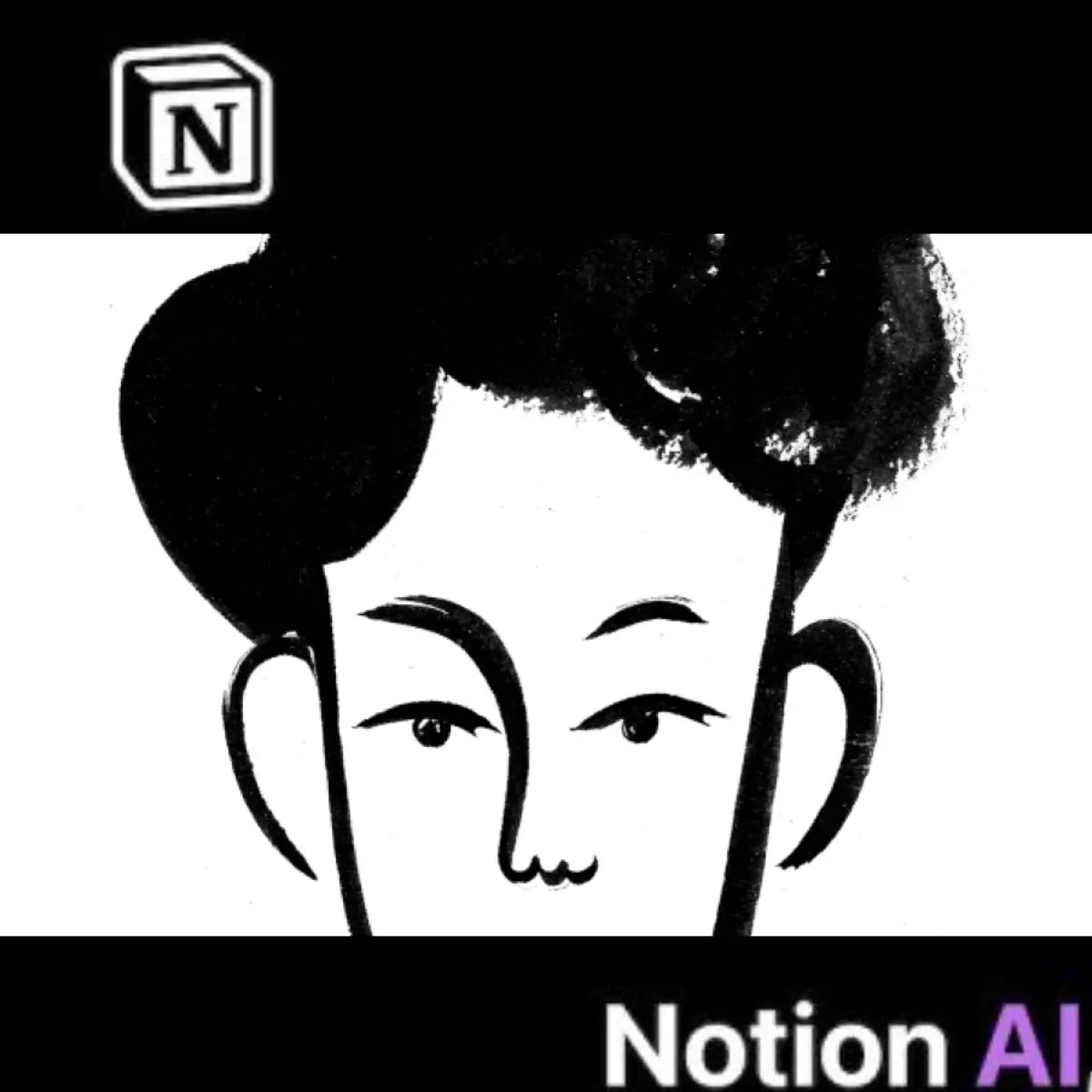



COMMENTS